Your cart (0 item)
9th September 2023
How to create name badges from an excel spreadsheet
Creating Name Badges from an Excel Spreadsheet Made Easy
When planning an event, every detail counts., and at the heart of networking and introductions are name badges. identilam is excited to introduce our new Name Badge Designer on our new website. Here’s how you can easily create professional badges using an Excel spreadsheet.
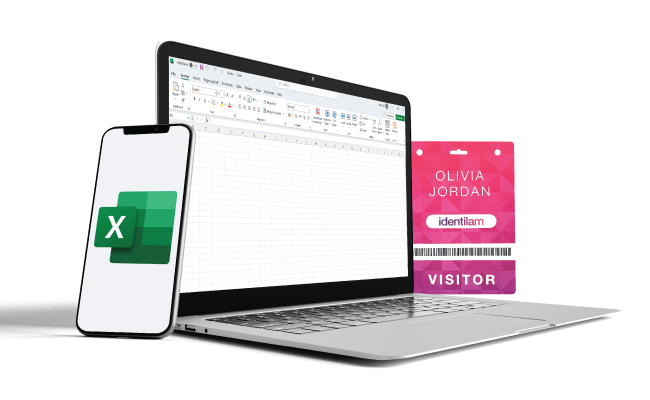
Step by Step: From Spreadsheet to Name Badges
- Visit Our New Website: Decide which badge you would like to create for your event. Choose from our Express registration badges, delivered within 48H or our Premium Name Badges. In the designer you will find the spreadsheet to download specific to the badge type. Download this to input your data.
- Gather and Organise Your Data: Ensure that your Excel spreadsheet is correctly filled out in the correct columns to where this will be printed on the badge. Add names, jobs description, companies, and badge types. You can choose the colour and the option for blanks in the spreadsheet too.
- Upload Your Excel File: Navigate back to the badge designer on our website. Choose the size and any background images and patterns you would like ot match the branding of your event. Our system allows for easy uploads and will automatically register the number of badges uploaded for easy checkout. You can even add spare blank badges by using the data spreadsheet too!
- Review and Modify: Preview how the badges look. If something doesn’t look right, it’s easy to backtrack and make necessary adjustments to your badges.
- Order and Print: Once satisfied with the design and data, proceed to place the order. We guarantee high-quality prints, speedy delivery ensuring your badges are both durable and professional.

Why Use Excel?
With Excel, you get accuracy and can easily organize attendee data. It means fewer errors and a smoother process, especially for big events. Simply just download the correct spreadsheet per product to get started.
In Conclusion
As event organisers, you have lots of things on your plate. With identilam’s Name Badge Designer, we aim to take at least one significant task and make it as streamlined and efficient as possible. After all, first impressions matter, and with these badges, you’re guaranteed to make an excellent one!
So, the next time you’re gearing up for an event, remember: a professional, branded name badge is just an Excel spreadsheet away. Dive in and experience the future of event organisation with identilam, and design online now.



